Arbor Student Portal Page
The Arbor Student Portal is where students can go to view their student profile, which will include their timetable, behaviour codes and other important information.
Click here to login to the Arbor Student Portal
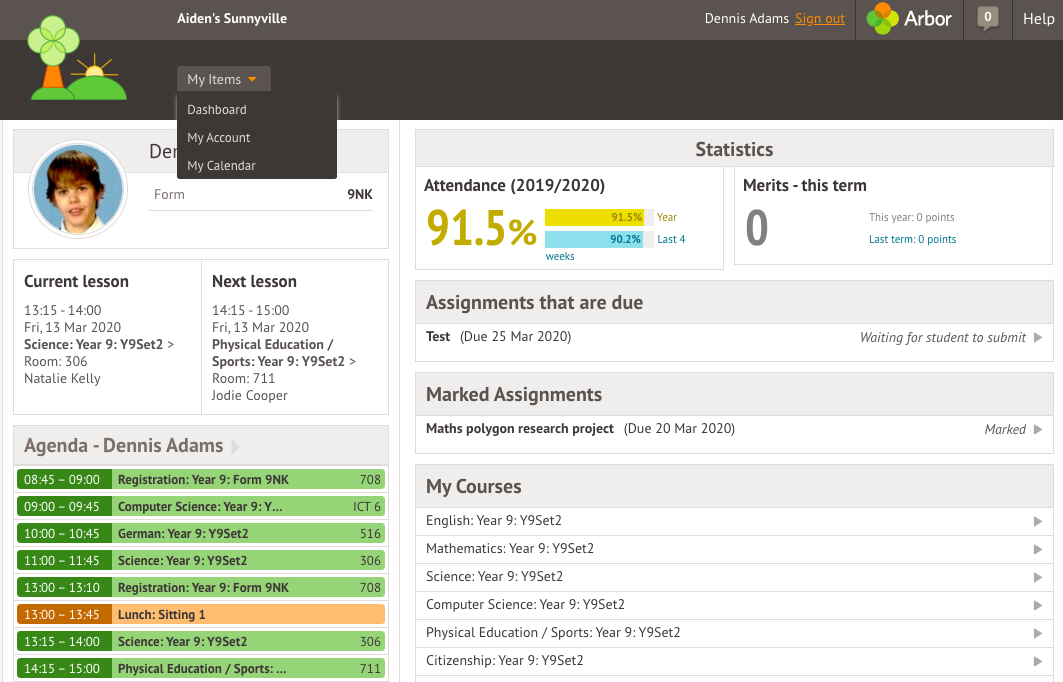
Arbor Dashboard
The first page you will see is your Arbor Dashboard, once you have logged in. You can access all the areas of the Student Portal from your Arbor Dashboard.
Using the menu at the top, you will be able to access your calendar (student timetable).
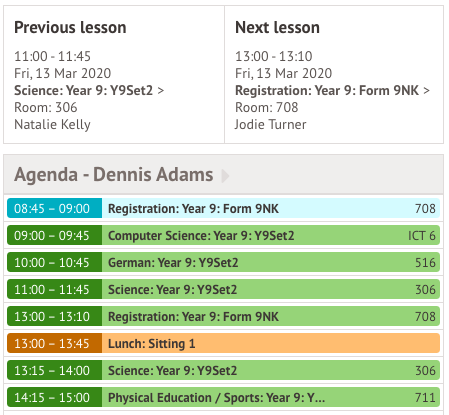
Calendar
In the calendar section you can view your last and next event/lesson. You can see the events/lessons you have coming up for the day and also the room in which they will take place.
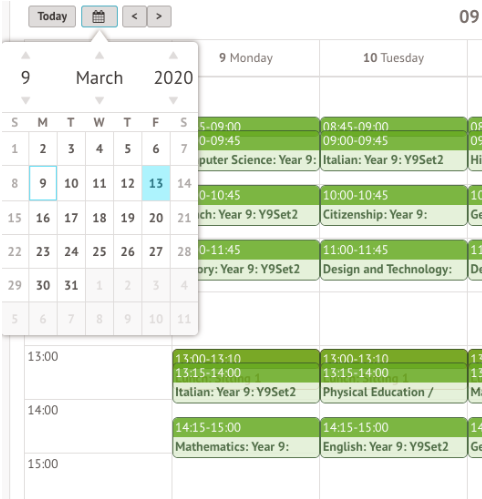
View Full Student Calendar
To view your full student timetable go to:
My Items > My Calendar
To change the date, click on the Calendar icon and see what is coming up by skipping ahead, or use the filter buttons to view today, this week or this month.
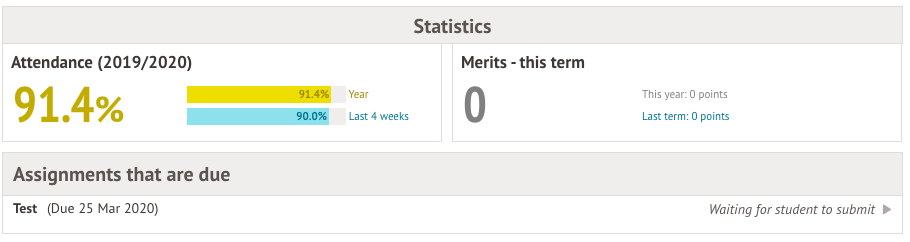
Statistics
On the main page, you can see your attendance, and how many behaviour points you have been awarded.
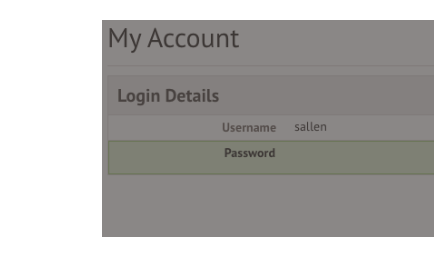
Resetting Your Password
To reset your password go to:
My Items > My Account
You can see your current username and password. Click to change the password you will use when you next sign in to Arbor.